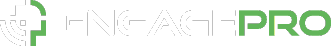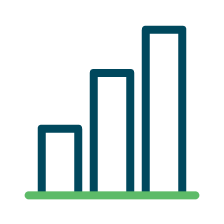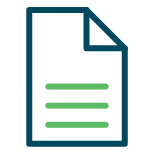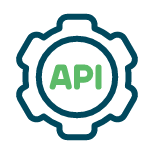Installation Guide with Domain Dedicated Code and Database
One pager that contains the Domain specific 2 line of code to be installed on the website and pages within the website of your choice. It also contains the details on how to install the tracking hooks and how to customise the chat to your company CI.
Assisted On-boarding
Our team is available to assist with the LOR on-boarding albeit technical or operational.
Multiple Page Installation
You can run LOR of multiple pages on your website, Engage with customers from the home page right through the process or select specific targeted content to start engagements with customers.
Web and Mobile user friendly
LOR runs of a Website interface as well as a Mobile Application so agents can choose the device of their liking. Multiple sessions also allows agents to move from mobile to desktop and vice versa
Customisable tracking hooks
You can choose what content to track on your website that will give agents the best visibility of a customer’s journey for example a tracking hook on a button will show the agent that a customer is clicking that specific button – obtain real time insights of customer movements
Live Tracking on web page activity
The live tracking gives agents a real time visual of what your web customers are looking at in that very moment. Observe customer behaviours and track their journey and prepare to influence their decision making process.
Traffic Tracking on website site items
See in real time how many unique views you receive on your website, we count each event as a unique event so you can easily see what traffic occurs when agents are online or offline. A great indication of staff capacity needs.
Android and iOS Mobile App functionality
Our Mobile App is available on Android as well as Apple iOS and can be used on mobile devices – no need for office space sell or service from anywhere at any time.
Multiple session functionality between Desktop and Mobile devices - Single log on
We allow agents to switch between devices on the same chat. So if a mobile device goes flat the agent can move to desktop web and continue with the conversation or Go from your desk to the sales floor for an improved customer experience.
Mobile Push notification of incoming chats
Agents won’t have to stare at their screens all day to catch that all important engagement, a push notification to the App on their device will notify them of incoming chat request. The notification is also audible with a ping sound.
Desktop Notification Pop Up of incoming chat
Same as per the above, but desktop pop up notifications with an audio que so that all engagements are notified to the agents.
Chat Count down Timer to Acceptance of Chat to drive KPI
A 15 Second Chat Acceptance Count down timer forces a KPI of instant engagement. For the best online customer experience you have to drive the speed of the answer and with this function we control that acceptance ratio. If a chat is not answered in the time it gets allocated to a MISSED CHAT and the customer can request a Call back so that you never lose that serious customer.
Customised Team Structures
Structure your teams on the easy to use Back Office, Whether its different departments, regions, territories etc. it can be set up in accordance to your company organogram for easy management and reporting.
Customisable CI on Chat widget
The installation document comes with instructions on how to customise the Chat front end and back end to represent your company CI – LOR will look and feel like your brand to your customers.
Data Security (POPIA, GDPR, CCPA, LGPD compliant)
We do not track or scrape IP addresses and data collected for the purpose it is intended for is securely stored within the SQL database with required data encrypting and redactions.